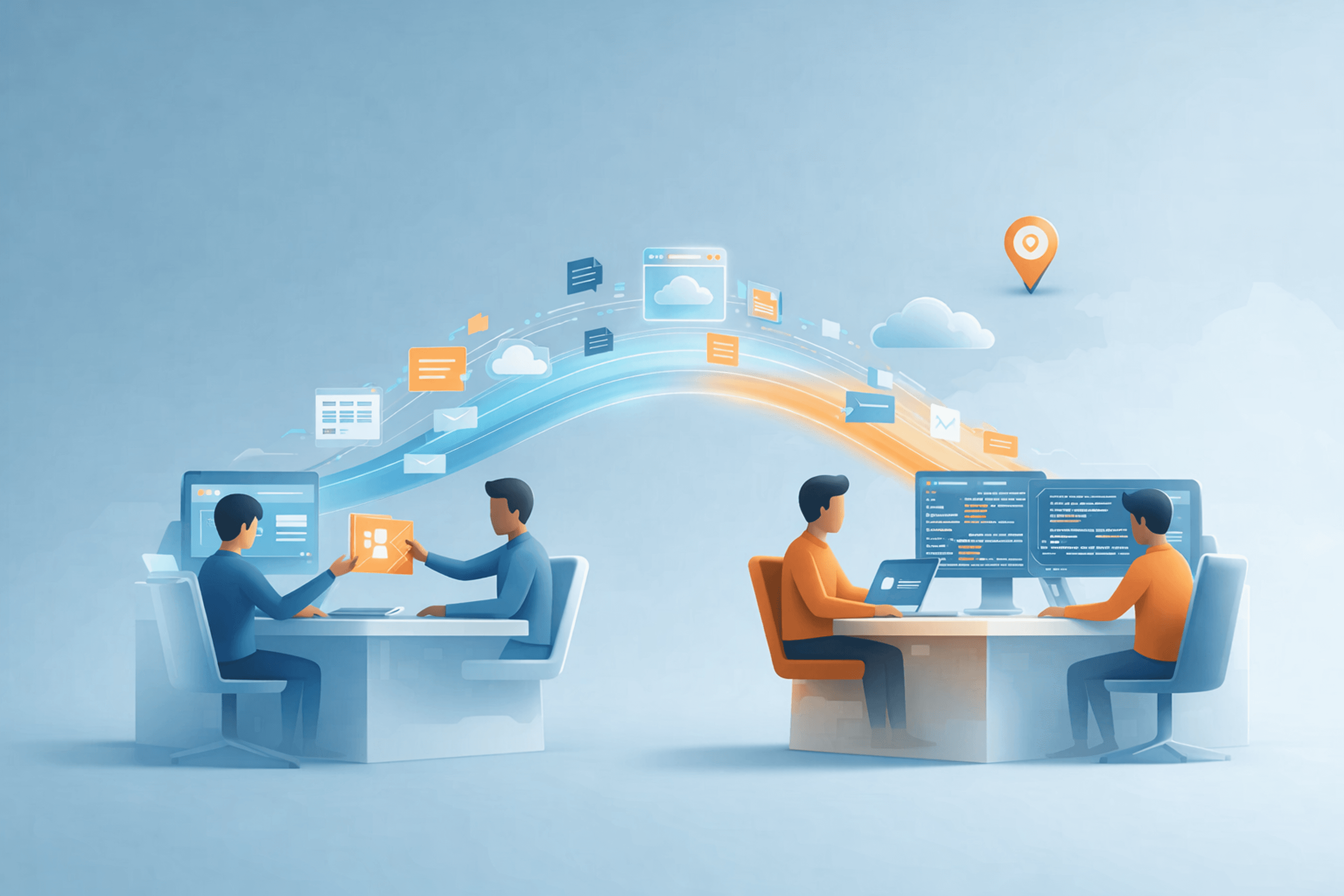From Prototype to Production: How to Build a Scalable App Architecture
Your roadmap to design, build, and scale apps from idea to enterprise
Nov 3, 2025 • Team NFN
Scaling Challenges and Best Practices
Even with the best planning, scaling brings challenges. Anticipate common pitfalls:
Monolithic codebases: As noted earlier, tightly-coupled systems become brittle under load. A surge in one part (say, a messaging feature) forces scaling the entire app, leading to resource waste. The fix is modularity: break the app into services so you scale only what needs it.
Database bottlenecks: Databases often limit scale. Traditional ACID databases face consistency issues when sharded globally. Avoid putting all data on one machine. Use replicated, partitioned, or cloud-native database solutions and proper indexing. Also ensure your data layer is highly available across regions.
Resource planning: Lack of foresight in provisioning can cripple growth. Many teams “focus on features while neglecting scalability from the outset”. For example, underestimating cloud instance needs or not planning for storage growth will cause outages when usage spikes. Mitigate this by load-testing early and building auto-scaling rules.
Caching pitfalls: As one developer quipped, “poor caching strategy is the #1 bottleneck.” Without adequate caching, every user request hits your database or API, creating hot spots. Proper caching (edge, HTTP, in-memory) dramatically reduces backend load and improves UX. Be sure to implement multi-layer caching (browser, CDN, application cache) and invalidate caches intelligently as data changes.
Security and compliance: A growing user base attracts attackers. Security must scale too: implement authentication, encryption, and monitoring from day one. Regularly run vulnerability scans and use firewalls/CDN WAFs. Also consider regional regulations (like GDPR or HIPAA) – global apps often need multi-region data residency and compliance planning.
Testing and monitoring: At scale, problems can be subtle. Use chaos engineering and automated testing to validate resilience. For example, Netflix’s “Simian Army” deliberately injects failures to ensure the system tolerates them. By proactively testing failure modes, you build confidence that traffic surges or server failures won’t crash the app.
In essence, the best way to overcome scaling challenges is proactive engineering. Build in observability (see next section), embrace stateless services, and automate everything. Teams that plan for scale from day one – modular architecture, thorough testing, and robust resource planning – find their apps can handle rapid growth, while others face costly downtime or rewrites.
Integration of AI and Automation
Today’s scalable architectures often harness AI and automation as core components. AI can enhance your app’s capabilities and streamline development and operations. For example, AI-driven features like chatbots, personalized recommendations, image recognition, or language translation can differentiate your product. On the backend, modern cloud platforms offer managed AI/ML services (like AWS SageMaker, Azure Cognitive Services, or Google AI Platform) that can scale with demand, turning advanced analytics and vision/speech processing into APIs.
Moreover, AI tools are transforming how we build apps. As one recent analysis explains, AI in software architecture can “automate design processes, improve scalability, enhance security, and optimize system performance”. AI-powered modeling tools can suggest optimal architectures (for instance, generating microservice layouts or deployment plans), detect potential bottlenecks or vulnerabilities in your design, and even predict failures before they happen. Machine learning can optimize resource allocation – for example, automatically adjusting load balancers or scaling rules based on learned traffic patterns. In DevOps, AI-driven pipelines are emerging: tools can automatically generate test cases, predict code issues, and monitor application health in real time. According to industry experts, AI-enabled DevOps can predict crashes, generate test cases, and spot issues before they impact users.
On the automation front, robust CI/CD and Infrastructure-as-Code are must-haves. Automating builds, tests, and deployments ensures that scaling your app or rolling out updates remains safe and repeatable. Use feature flags and blue/green deployments to release changes gradually. Automate scaling policies and health checks so that servers or containers resize themselves without human intervention. As noted in the DevOps section, AI can even assist these processes – for example, using Ansible or Terraform to manage infrastructure with GitOps, and employing AI monitoring (AIOps) to correlate alerts and suggest fixes.
In summary, embedding AI and automation makes your scalable architecture “smarter” and more resilient. AI gives insights and predictive capabilities, while automation ensures consistency and speed. This combination lets your app adapt dynamically: it can respond to user growth, optimize itself continuously, and use intelligent features as it expands.
Monitoring, Analytics, and Continuous Improvement
No architecture is complete without observability. Monitoring and analytics provide the feedback loop to know how your app is performing and where to improve. Application monitoring software tracks performance, availability, and user experience. It measures KPIs, sends alerts when anomalies occur, and uses automation to resolve issues before users notice. Modern observability tools gather metrics (CPU, latency, error rates), logs, and traces across every layer of your stack. Having full-stack visibility means your team can pinpoint exactly which microservice or database is lagging and why. For example, real-user monitoring and synthetic tests can reveal frontend delays, while infrastructure monitoring shows if VMs or containers are hitting resource limits.
In practice, use APM and observability platforms (like Grafana/Prometheus, DataDog, New Relic, or open-source ELK) and set up alerts on key thresholds. As IBM advises, look for tools that provide full-stack observability, automated alerts, and root-cause analysis. Automated alerting and incident response workflows (such as self-healing scripts) help keep SLAs high as usage grows.
On the user side, analytics are critical. Web/mobile analytics (Google Analytics, Firebase Analytics, Amplitude, Mixpanel, etc.) gather data on how real users interact with your app. Track user engagement metrics (session length, retention rates, conversion funnels) and run A/B tests to compare features. This quantitative feedback shows what’s working and what’s not, guiding product improvements. For example, you might find a certain flow has a high drop-off and then iterate on the UI design to improve it.
Continuous improvement closes the loop: use monitoring and analytics to drive new development cycles. If monitoring shows a performance bottleneck, optimize or refactor that component. If analytics reveal an underused feature, consider deprecating it. In short, treat your app as a living system: constantly measure, learn, and refine. This data-driven approach ensures that your architecture evolves in response to real-world conditions, keeping the app scalable, efficient, and aligned with user needs.
Conclusion
Building a scalable app architecture is a journey from prototype to production, not a one-time event. It starts with user-focused design and a strong prototype, proceeds through careful tech and infrastructure choices, and continues with best practices in development, DevOps, and monitoring. By planning for modularity, automation, and flexibility from day one, organizations can create apps that serve millions of users globally without a complete rebuild.
Whether you’re a startup aiming to disrupt a market or an enterprise modernizing legacy systems, NFN Labs can help. Our team specializes in UX-driven design, robust architecture, and AI-powered solutions for web and mobile. We guide clients through every stage – from wireframes to cloud deployment – ensuring the apps we build are performant, secure, and ready to scale. Partner with NFN Labs to turn your prototype into a resilient, scalable product that grows with your vision and audience. Contact NFN Labs today to start designing and building the next generation of scalable mobile and web applications with AI-boosted innovation.