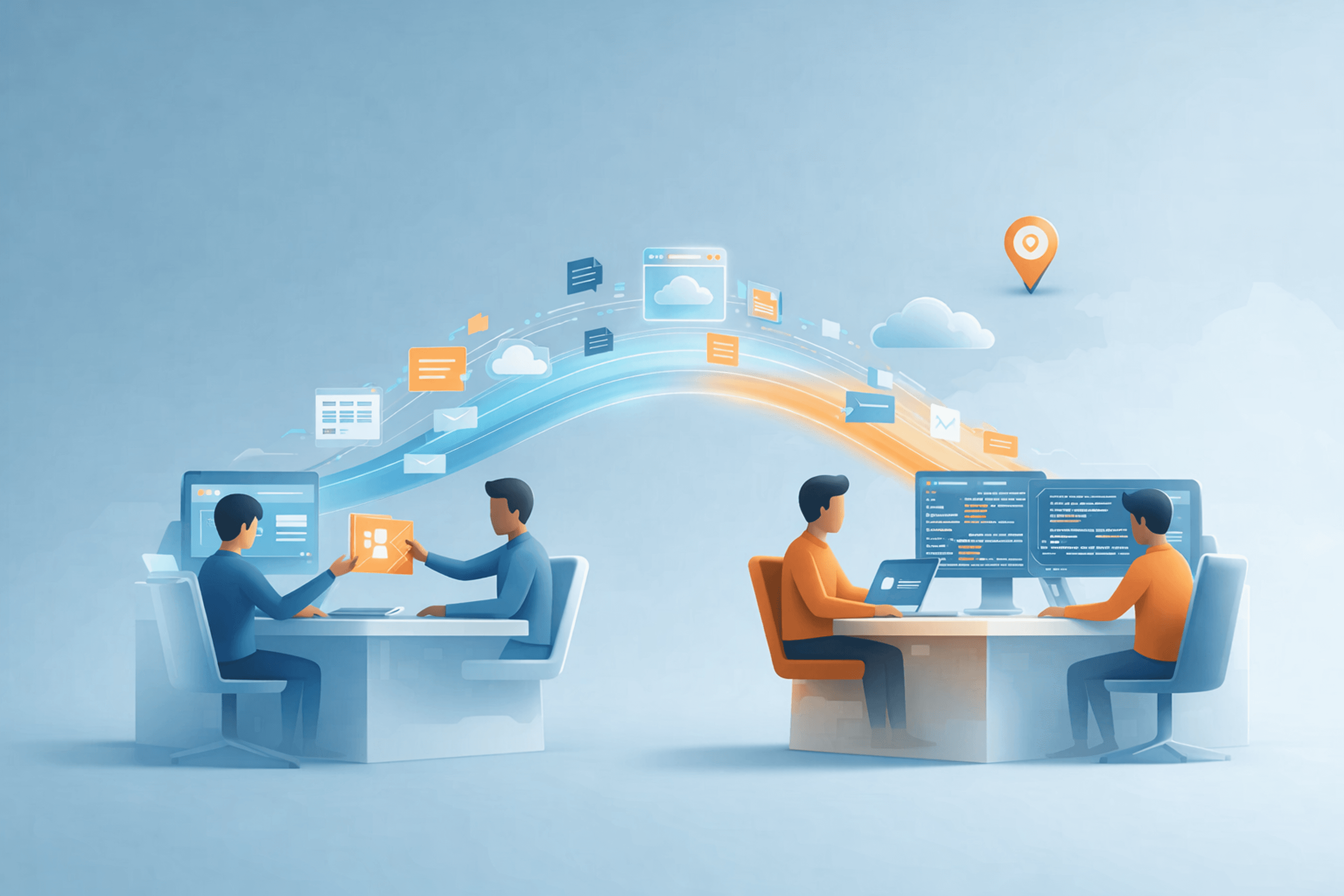In the startup world, there’s a mantra: “Move fast and break things.” These days, moving fast often involves using no-code or low-code tools to build your product without writing every single line of code from scratch. Platforms like Webflow, Bubble, and Adalo promise to let you create apps with drag-and-drop ease. On the flip side, traditional custom development – hiring developers to write code – offers unlimited flexibility and power. So, which path should a resource-strapped, speed-hungry startup take? The answer isn’t one-size-fits-all. In this post, we’ll break down the pros and cons of no-code vs custom development, and help you determine the right approach (or mix) for your startup’s product. Whether you’re non-technical and looking for a DIY solution, or weighing if that expensive dev team is worth it, read on – we’ve got the startup-friendly, conversational guide you need to make an informed decision.

What Exactly Are No-Code and Low-Code?
First, let’s clarify terms:
No-Code platforms are tools that allow you to build software applications without writing code. They provide visual editors, pre-built components, and often templates. For example, Bubble lets you design web app interfaces and define logic with workflows, all via a visual interface. Webflow lets you design websites with a Photoshop-like experience, then hosts them without you touching HTML/CSS. Essentially, no-code targets non-programmers or programmers who want to speed things up.
Low-Code is a bit of a spectrum, but generally these platforms require minimal coding. They might let you drag and drop major components and only script small bits of logic. Think of something like Outsystems or Microsoft Power Apps – often used in enterprises so that not every app requires a full dev project. In a startup context, low-code and no-code blur together, since many “no-code” tools do allow inserting code for flexibility (like adding custom JavaScript, etc., if you need to).
For simplicity, we’ll just say “no-code” to encompass both pure no-code and low-code approaches, since the line is blurry and the debate is essentially templated tools vs coding from scratch.
Custom development, on the other hand, means writing the software with code in a programming language (or using frameworks, which are coded building blocks). It’s the traditional route: you might use React or Angular for a web app, Swift/Kotlin for mobile apps, etc., calling APIs, setting up databases – the whole shebang, managed by developers.
Now, onto the big question: which approach makes sense when?
Speed vs. Flexibility: The Trade-off
In general, no-code = speed, custom code = flexibility. But let’s unpack that:
No-Code Speed: No-code tools can dramatically accelerate development in the early stages. If you’re non-technical, it empowers you to build an MVP yourself without hiring a developer. Even if you are technical, using a no-code tool might cut down development time from months to weeks or days by leveraging out-of-the-box components (user authentication, forms, databases, etc.). There’s a reason why analysts predict that 70% of new business applications will use low-code or no-code technologies by 2025 – it gets things up and running fast. For a startup trying to quickly test an idea or get to market, this is a huge advantage.
Custom Code Flexibility: Writing your own code is like having a blank canvas. You can create anything exactly the way you want – no inherent limitations except the skills of your team. If you have a very unique concept or need highly specialized functionality, custom dev is often the only way to achieve it. Also, code can be optimized for performance in ways no-code often can’t. With the rise of vibe coding — where AI helps generate and refine code based on natural language prompts — custom development is becoming faster and more accessible, while still giving you complete control. Custom building shines when you start hitting the ceilings of what no-code can do.
Think of it like building a house: No-code is like prefabricated modules – you can put together a nice house quickly, but you might be limited in layout or design options. Custom coding is like hiring an architect and construction crew to build from scratch – you can get exactly what you want, but it takes more time and money.
Pros and Cons of No-Code for Startups
Pros:
Speed to Launch: As mentioned, you can often build an MVP super fast. This is great for testing your idea in the market ASAP (remember, early validation is crucial – see our From Idea to MVP guide for why speed matters).
Lower Initial Cost: No-code can save you the cost of hiring developers initially. Many platforms have free tiers or low subscription costs, certainly cheaper than a full engineering salary or contractor fees. If you as a founder can create the app yourself with no-code, that sweat equity might be “free” in terms of cash outlay.
Empowers Non-Tech Founders: If you’re a business or design-oriented founder, no-code tools give you the independence to build without needing to constantly translate your vision to a developer. You can iterate on the product directly.
Rich Ecosystem & Integrations: A lot of no-code platforms come with plug-and-play integrations. Need a contact form that emails submissions? A payment gateway? Chances are the tool has modules or plugins for those. It takes a lot of the heavy lifting (that you’d custom code) and hands it to you pre-made.
Maintenance & Hosting Handled: Typically, the platform will host your app and manage the technical infrastructure. You don’t have to worry about server configs, security patches, etc. For instance, a Webflow site or a Glide app is hosted on their cloud. Less DevOps = more peace of mind for a small team.
Better UX Mapping Before Custom Build: No/low-code tools let you quickly explore and validate different user workflows hands-on. This makes the UX design process for any future custom development much clearer and more informed. You’re not just imagining user flows — you’re testing them in a semi-functional prototype, which helps surface edge cases and smooth out the experience early.
Cons:
Limited Customization: The biggest downside is you’re constrained by what the platform can do. Want something completely outside the box? If the no-code tool doesn’t support it, you may be stuck. Many no-code apps also have a “template-y” feel if not customized well, which could impact user perception.
Scalability Concerns: No-code platforms might struggle as your user base grows or your data becomes complex. They are often not as efficient as well-written custom code. For example, a no-code database might be fine for thousands of records, but what about millions? Some platforms have limits on the number of workflows or runs per month unless you upgrade. You may encounter performance bottlenecks that you can’t easily tune because you don’t have low-level control.
Dependency on Platform: This is important – you are effectively tied to the platform’s reliability and pricing. If they have downtime, your app is down. If they change pricing or terms, you have to live with it. Exporting your app out to custom code later can sometimes be hard or require a full rebuild (though some platforms let you export code, which can help, but often the exported code is not very human-friendly).
Costs at Scale: While initial costs are low, some no-code services can become expensive as you scale up your usage or need premium features. Imagine you built your whole startup on a platform and now your usage requires the enterprise plan – you might be locked into a high recurring cost. Always check the pricing model against your growth projections.
Learning Curve & Limitations: No-code doesn’t mean “no learning.” You still need to learn how to use the tool effectively, which can take time. And if you don’t have software design experience, you might build something that works but isn’t well-structured, making it harder to extend later. It’s possible to hit a wall where you realize “hmm, if only I could write a bit of code here to do X” – some no-code allow that (which veers into low-code), but not all.
Not Always Production-Ready: Many no-code tools are great for internal tools, prototypes, or MVPs, but not all are built for handling production-grade complexity, security, or compliance needs. What works fine for a demo or PoC might not scale into a reliable customer-facing product without serious trade-offs or refactoring.
In the startup world, there’s a mantra: “Move fast and break things.” These days, moving fast often involves using no-code or low-code tools to build your product without writing every single line of code from scratch. Platforms like Webflow, Bubble, and Adalo promise to let you create apps with drag-and-drop ease. On the flip side, traditional custom development – hiring developers to write code – offers unlimited flexibility and power. So, which path should a resource-strapped, speed-hungry startup take? The answer isn’t one-size-fits-all. In this post, we’ll break down the pros and cons of no-code vs custom development, and help you determine the right approach (or mix) for your startup’s product. Whether you’re non-technical and looking for a DIY solution, or weighing if that expensive dev team is worth it, read on – we’ve got the startup-friendly, conversational guide you need to make an informed decision.

What Exactly Are No-Code and Low-Code?
First, let’s clarify terms:
No-Code platforms are tools that allow you to build software applications without writing code. They provide visual editors, pre-built components, and often templates. For example, Bubble lets you design web app interfaces and define logic with workflows, all via a visual interface. Webflow lets you design websites with a Photoshop-like experience, then hosts them without you touching HTML/CSS. Essentially, no-code targets non-programmers or programmers who want to speed things up.
Low-Code is a bit of a spectrum, but generally these platforms require minimal coding. They might let you drag and drop major components and only script small bits of logic. Think of something like Outsystems or Microsoft Power Apps – often used in enterprises so that not every app requires a full dev project. In a startup context, low-code and no-code blur together, since many “no-code” tools do allow inserting code for flexibility (like adding custom JavaScript, etc., if you need to).
For simplicity, we’ll just say “no-code” to encompass both pure no-code and low-code approaches, since the line is blurry and the debate is essentially templated tools vs coding from scratch.
Custom development, on the other hand, means writing the software with code in a programming language (or using frameworks, which are coded building blocks). It’s the traditional route: you might use React or Angular for a web app, Swift/Kotlin for mobile apps, etc., calling APIs, setting up databases – the whole shebang, managed by developers.
Now, onto the big question: which approach makes sense when?
Speed vs. Flexibility: The Trade-off
In general, no-code = speed, custom code = flexibility. But let’s unpack that:
No-Code Speed: No-code tools can dramatically accelerate development in the early stages. If you’re non-technical, it empowers you to build an MVP yourself without hiring a developer. Even if you are technical, using a no-code tool might cut down development time from months to weeks or days by leveraging out-of-the-box components (user authentication, forms, databases, etc.). There’s a reason why analysts predict that 70% of new business applications will use low-code or no-code technologies by 2025 – it gets things up and running fast. For a startup trying to quickly test an idea or get to market, this is a huge advantage.
Custom Code Flexibility: Writing your own code is like having a blank canvas. You can create anything exactly the way you want – no inherent limitations except the skills of your team. If you have a very unique concept or need highly specialized functionality, custom dev is often the only way to achieve it. Also, code can be optimized for performance in ways no-code often can’t. With the rise of vibe coding — where AI helps generate and refine code based on natural language prompts — custom development is becoming faster and more accessible, while still giving you complete control. Custom building shines when you start hitting the ceilings of what no-code can do.
Think of it like building a house: No-code is like prefabricated modules – you can put together a nice house quickly, but you might be limited in layout or design options. Custom coding is like hiring an architect and construction crew to build from scratch – you can get exactly what you want, but it takes more time and money.
Pros and Cons of No-Code for Startups
Pros:
Speed to Launch: As mentioned, you can often build an MVP super fast. This is great for testing your idea in the market ASAP (remember, early validation is crucial – see our From Idea to MVP guide for why speed matters).
Lower Initial Cost: No-code can save you the cost of hiring developers initially. Many platforms have free tiers or low subscription costs, certainly cheaper than a full engineering salary or contractor fees. If you as a founder can create the app yourself with no-code, that sweat equity might be “free” in terms of cash outlay.
Empowers Non-Tech Founders: If you’re a business or design-oriented founder, no-code tools give you the independence to build without needing to constantly translate your vision to a developer. You can iterate on the product directly.
Rich Ecosystem & Integrations: A lot of no-code platforms come with plug-and-play integrations. Need a contact form that emails submissions? A payment gateway? Chances are the tool has modules or plugins for those. It takes a lot of the heavy lifting (that you’d custom code) and hands it to you pre-made.
Maintenance & Hosting Handled: Typically, the platform will host your app and manage the technical infrastructure. You don’t have to worry about server configs, security patches, etc. For instance, a Webflow site or a Glide app is hosted on their cloud. Less DevOps = more peace of mind for a small team.
Better UX Mapping Before Custom Build: No/low-code tools let you quickly explore and validate different user workflows hands-on. This makes the UX design process for any future custom development much clearer and more informed. You’re not just imagining user flows — you’re testing them in a semi-functional prototype, which helps surface edge cases and smooth out the experience early.
Cons:
Limited Customization: The biggest downside is you’re constrained by what the platform can do. Want something completely outside the box? If the no-code tool doesn’t support it, you may be stuck. Many no-code apps also have a “template-y” feel if not customized well, which could impact user perception.
Scalability Concerns: No-code platforms might struggle as your user base grows or your data becomes complex. They are often not as efficient as well-written custom code. For example, a no-code database might be fine for thousands of records, but what about millions? Some platforms have limits on the number of workflows or runs per month unless you upgrade. You may encounter performance bottlenecks that you can’t easily tune because you don’t have low-level control.
Dependency on Platform: This is important – you are effectively tied to the platform’s reliability and pricing. If they have downtime, your app is down. If they change pricing or terms, you have to live with it. Exporting your app out to custom code later can sometimes be hard or require a full rebuild (though some platforms let you export code, which can help, but often the exported code is not very human-friendly).
Costs at Scale: While initial costs are low, some no-code services can become expensive as you scale up your usage or need premium features. Imagine you built your whole startup on a platform and now your usage requires the enterprise plan – you might be locked into a high recurring cost. Always check the pricing model against your growth projections.
Learning Curve & Limitations: No-code doesn’t mean “no learning.” You still need to learn how to use the tool effectively, which can take time. And if you don’t have software design experience, you might build something that works but isn’t well-structured, making it harder to extend later. It’s possible to hit a wall where you realize “hmm, if only I could write a bit of code here to do X” – some no-code allow that (which veers into low-code), but not all.
Not Always Production-Ready: Many no-code tools are great for internal tools, prototypes, or MVPs, but not all are built for handling production-grade complexity, security, or compliance needs. What works fine for a demo or PoC might not scale into a reliable customer-facing product without serious trade-offs or refactoring.
In the startup world, there’s a mantra: “Move fast and break things.” These days, moving fast often involves using no-code or low-code tools to build your product without writing every single line of code from scratch. Platforms like Webflow, Bubble, and Adalo promise to let you create apps with drag-and-drop ease. On the flip side, traditional custom development – hiring developers to write code – offers unlimited flexibility and power. So, which path should a resource-strapped, speed-hungry startup take? The answer isn’t one-size-fits-all. In this post, we’ll break down the pros and cons of no-code vs custom development, and help you determine the right approach (or mix) for your startup’s product. Whether you’re non-technical and looking for a DIY solution, or weighing if that expensive dev team is worth it, read on – we’ve got the startup-friendly, conversational guide you need to make an informed decision.

What Exactly Are No-Code and Low-Code?
First, let’s clarify terms:
No-Code platforms are tools that allow you to build software applications without writing code. They provide visual editors, pre-built components, and often templates. For example, Bubble lets you design web app interfaces and define logic with workflows, all via a visual interface. Webflow lets you design websites with a Photoshop-like experience, then hosts them without you touching HTML/CSS. Essentially, no-code targets non-programmers or programmers who want to speed things up.
Low-Code is a bit of a spectrum, but generally these platforms require minimal coding. They might let you drag and drop major components and only script small bits of logic. Think of something like Outsystems or Microsoft Power Apps – often used in enterprises so that not every app requires a full dev project. In a startup context, low-code and no-code blur together, since many “no-code” tools do allow inserting code for flexibility (like adding custom JavaScript, etc., if you need to).
For simplicity, we’ll just say “no-code” to encompass both pure no-code and low-code approaches, since the line is blurry and the debate is essentially templated tools vs coding from scratch.
Custom development, on the other hand, means writing the software with code in a programming language (or using frameworks, which are coded building blocks). It’s the traditional route: you might use React or Angular for a web app, Swift/Kotlin for mobile apps, etc., calling APIs, setting up databases – the whole shebang, managed by developers.
Now, onto the big question: which approach makes sense when?
Speed vs. Flexibility: The Trade-off
In general, no-code = speed, custom code = flexibility. But let’s unpack that:
No-Code Speed: No-code tools can dramatically accelerate development in the early stages. If you’re non-technical, it empowers you to build an MVP yourself without hiring a developer. Even if you are technical, using a no-code tool might cut down development time from months to weeks or days by leveraging out-of-the-box components (user authentication, forms, databases, etc.). There’s a reason why analysts predict that 70% of new business applications will use low-code or no-code technologies by 2025 – it gets things up and running fast. For a startup trying to quickly test an idea or get to market, this is a huge advantage.
Custom Code Flexibility: Writing your own code is like having a blank canvas. You can create anything exactly the way you want – no inherent limitations except the skills of your team. If you have a very unique concept or need highly specialized functionality, custom dev is often the only way to achieve it. Also, code can be optimized for performance in ways no-code often can’t. With the rise of vibe coding — where AI helps generate and refine code based on natural language prompts — custom development is becoming faster and more accessible, while still giving you complete control. Custom building shines when you start hitting the ceilings of what no-code can do.
Think of it like building a house: No-code is like prefabricated modules – you can put together a nice house quickly, but you might be limited in layout or design options. Custom coding is like hiring an architect and construction crew to build from scratch – you can get exactly what you want, but it takes more time and money.
Pros and Cons of No-Code for Startups
Pros:
Speed to Launch: As mentioned, you can often build an MVP super fast. This is great for testing your idea in the market ASAP (remember, early validation is crucial – see our From Idea to MVP guide for why speed matters).
Lower Initial Cost: No-code can save you the cost of hiring developers initially. Many platforms have free tiers or low subscription costs, certainly cheaper than a full engineering salary or contractor fees. If you as a founder can create the app yourself with no-code, that sweat equity might be “free” in terms of cash outlay.
Empowers Non-Tech Founders: If you’re a business or design-oriented founder, no-code tools give you the independence to build without needing to constantly translate your vision to a developer. You can iterate on the product directly.
Rich Ecosystem & Integrations: A lot of no-code platforms come with plug-and-play integrations. Need a contact form that emails submissions? A payment gateway? Chances are the tool has modules or plugins for those. It takes a lot of the heavy lifting (that you’d custom code) and hands it to you pre-made.
Maintenance & Hosting Handled: Typically, the platform will host your app and manage the technical infrastructure. You don’t have to worry about server configs, security patches, etc. For instance, a Webflow site or a Glide app is hosted on their cloud. Less DevOps = more peace of mind for a small team.
Better UX Mapping Before Custom Build: No/low-code tools let you quickly explore and validate different user workflows hands-on. This makes the UX design process for any future custom development much clearer and more informed. You’re not just imagining user flows — you’re testing them in a semi-functional prototype, which helps surface edge cases and smooth out the experience early.
Cons:
Limited Customization: The biggest downside is you’re constrained by what the platform can do. Want something completely outside the box? If the no-code tool doesn’t support it, you may be stuck. Many no-code apps also have a “template-y” feel if not customized well, which could impact user perception.
Scalability Concerns: No-code platforms might struggle as your user base grows or your data becomes complex. They are often not as efficient as well-written custom code. For example, a no-code database might be fine for thousands of records, but what about millions? Some platforms have limits on the number of workflows or runs per month unless you upgrade. You may encounter performance bottlenecks that you can’t easily tune because you don’t have low-level control.
Dependency on Platform: This is important – you are effectively tied to the platform’s reliability and pricing. If they have downtime, your app is down. If they change pricing or terms, you have to live with it. Exporting your app out to custom code later can sometimes be hard or require a full rebuild (though some platforms let you export code, which can help, but often the exported code is not very human-friendly).
Costs at Scale: While initial costs are low, some no-code services can become expensive as you scale up your usage or need premium features. Imagine you built your whole startup on a platform and now your usage requires the enterprise plan – you might be locked into a high recurring cost. Always check the pricing model against your growth projections.
Learning Curve & Limitations: No-code doesn’t mean “no learning.” You still need to learn how to use the tool effectively, which can take time. And if you don’t have software design experience, you might build something that works but isn’t well-structured, making it harder to extend later. It’s possible to hit a wall where you realize “hmm, if only I could write a bit of code here to do X” – some no-code allow that (which veers into low-code), but not all.
Not Always Production-Ready: Many no-code tools are great for internal tools, prototypes, or MVPs, but not all are built for handling production-grade complexity, security, or compliance needs. What works fine for a demo or PoC might not scale into a reliable customer-facing product without serious trade-offs or refactoring.
Pros and Cons of Custom Development for Startups
Pros:
Unlimited Flexibility: You dream it, you (or your devs) can build it. The product can evolve in any direction. You can implement unique features that give you competitive advantage, not limited by a platform’s feature set.
Better Performance Optimization: Skilled developers can optimize your app for speed and efficiency, both in code and in infrastructure. This means potentially better user experience for large or complex applications (no weird delays because a no-code workflow is chugging along).
Control Over Tech Stack: You get to choose the programming languages, frameworks, and databases that make sense for your product. This also means you can choose widely supported, open-source tech that doesn’t lock you in. If a library goes out of favor, you can migrate to another – whereas in no-code, you’re waiting for the platform to adapt.
Scalability and Security: With custom code, you can design the system architecture to scale (adding load balancers, caching, etc.) and enforce strong security protocols. No-code platforms do care about these, but you might not have fine-grained control (like if you want data stored in a particular country’s server for compliance, you may or may not get that option).
Talent and Community: Writing code taps into the vast community of developers and resources. Need help? There’s Stack Overflow, open-source projects, etc. If you need to hire, experienced developers might prefer working with a known stack rather than learning a proprietary no-code tool.
Cons:
Slower Initial Development: Writing code (even with frameworks) usually takes longer than assembling something in no-code. If it takes you 6 months to launch vs your competitor 1 month with no-code, that’s a disadvantage (unless your product is substantially better to justify the wait).
Higher Cost Early On: If you’re not coding it yourself, developers cost money – whether salaried or freelance. Early on, those costs can be significant. Even if you are coding it yourself, there’s an opportunity cost – time you spend coding is time not spent on other aspects of the business. And if you’re not an experienced coder, might end up needing to hire/fire a few to get the right fit, which can burn cash.
Complex Maintenance: Once you custom build, you own the maintenance. Bug fixing, updating for new OS or browser changes, scaling the servers – all that overhead is on your team. For a tiny startup, that can be a lot of technical debt to manage. It’s like raising a pet vs having someone pet-sit – custom code is your pet to feed and walk daily.
Risk of Over-Engineering: There’s a temptation with custom dev to plan for scale or features you might never need (“we should build this to handle 10 million users from day one!” or “let’s build a custom CMS instead of using WordPress”). This can lead to wasted effort. Startups need to stay lean, and sometimes custom dev teams can over-engineer unless they’re very disciplined about YAGNI (“You Aren’t Gonna Need It”) principle.
Use Cases: When No-Code Makes Sense
Let’s outline scenarios where no-code is likely a good choice:
MVP/Prototype for Validation: If your primary goal is to validate your idea with real users or investors quickly, no-code is often the way. For example, you want to test a marketplace concept – you could whip up a Webflow site with Jetboost for search and maybe Zapier to send emails between buyer and seller. It might not be fully automated or perfect, but it can prove whether there’s demand.
Internal Tools or Lightweight Apps: Need a quick internal admin dashboard or a simple tool to automate a process? No-code tools like Airtable or Retool can let you set that up fast. For something not user-facing at large scale, the limitations of no-code are usually not an issue.
Straightforward Web Presence: If all you need is a marketing website or a simple e-commerce, no need to reinvent the wheel. Use Squarespace, Shopify, or similar. These are no-code-ish platforms tailored for specific use cases and are very robust. Many startups use Shopify for e-commerce or WordPress for blogging initially to save dev time.
When You Lack Tech Cofounder: If you’re a solo or non-tech founder without a CTO, no-code can get you moving. It’s easier to attract co-founders or investors with a tangible product/prototype in hand. Plus, it demonstrates scrappiness. Just be transparent that it’s a no-code prototype when that conversation comes, and have a plan for how to transition if needed.
Tactical Experiments: Even if you have a full dev team, sometimes you want to try something without distracting them. Maybe test a micro-site or a new feature via a no-code approach to gauge interest, then later integrate properly. Growth hackers often use no-code for landing pages, etc., to run marketing experiments quickly.
A success story example: the first version of Universe (an app for building mobile websites) was reportedly built with no-code tools to test the concept before the founders fully coded it. This kind of approach can save months of work on an idea that might flop – instead, you test fast, iterate, or pivot.
Use Cases: When Custom Development is Worth It
Now, scenarios where you likely need custom development:
Highly Custom or Innovative Tech Product: If your startup’s value proposition relies on complex algorithms, unique real-time features, or heavy use of custom integrations, no-code probably won’t cut it. For example, if you’re building a new kind of AI-powered analytics engine or a complex fintech app that needs to integrate with banking systems and ensure security, you’ll need custom code. AI, by the way, often needs custom dev; while there are no-code AI platforms, integrating them into a product at scale typically requires coding.
Scaling a Validated Product: Perhaps you did the MVP in no-code and got traction (yay!). At some point, you’ll feel the constraints. If you have hundreds of paying users and the feature requests are piling up, it might be time to invest in a custom-built version that can grow with you. Many startups rebuild their product after hitting product-market fit, using the lessons learned to inform a more robust architecture.
Performance-Critical Applications: If your app needs to handle thousands of operations per second or must run complex calculations instantly (think gaming, real-time trading, etc.), custom code optimized for the purpose is likely necessary. No-code platforms, being generic, may introduce too much latency or overhead.
Rich Mobile Apps: There are some no-code mobile app builders, but if you’re aiming for a top-tier mobile app with slick, custom interactions and possibly use of device hardware features (camera, sensors) in advanced ways, native development is often superior. A great mobile UX sometimes requires fine-tuned coding to achieve those seamless animations or offline capabilities.
You Have In-House Tech Talent: If you’re lucky to have a skilled developer co-founder or early hire, and your timeline allows for it, building custom might be more viable for you since you have the means. This way, you’re investing tech effort into something you fully own. It can also be better for long-term IP (intellectual property) value – e.g., investors might value a custom tech stack more in certain industries, as it’s harder for competitors to replicate quickly.
The Middle Ground: Hybrid Approaches
It’s not an either/or in many cases. Some successful strategies use both no-code and custom code:
No-Code Frontend + Custom Code Backend: You might use a no-code tool for the user-facing part and have it connect to a custom backend via APIs. For example, maybe you create the UI in Bubble but store data in a custom database or use a custom ML algorithm on your server. Bubble can call external APIs, so your code could handle heavy logic while Bubble handles the presentation and basic CRUD stuff.
Custom Code with No-Code Automation: You could have a fully coded app but use no-code automation (Zapier, Integromat, etc.) for some back-office glue or marketing workflows. Developers focus on core product, while no-code ties together third-party services (e.g., auto add new signups to your CRM and email platform).
Prototype in No-Code, Then Gradually Replace: Start with no-code to get version 1 out. As you learn what the important features are, gradually replace parts with custom code. Maybe first you replace the database for more scalability (e.g., move from Airtable to a custom PostgreSQL), then you replace the front-end but still use some no-code for admin tools, etc. This phased approach can de-risk things – you’re not rebuilding everything at once while dead in the water; you swap out the wheels one at a time while the car is still moving, so to speak.
No-Code as Admin Panel for Custom App: A cool hack: sometimes devs don’t want to spend time building an internal admin interface (e.g., to moderate content or manually adjust user accounts). You can hook up a no-code tool as your admin panel on top of your custom database. For instance, use Retool or even a simple Airtable base that connects via API to your data. This way, your team can manage data without coding an admin UI.
Many modern development processes themselves incorporate no-code/low-code concepts. For instance, using a CMS (content management system) for content in a largely custom app is somewhat low-code – you’re leveraging a tool for part of it instead of coding every content change. Or using things like Stripe for payments – that’s a form of outsourcing a complex feature. The key is to allocate your engineering effort to the startup’s secret sauce, and use simpler solutions for the rest.
(Our “Empowering Startups with Digital Solutions” post touches on tailoring solutions to startups’ needs – often that involves mixing the right tools, be it custom or no-code, to achieve the goal efficiently.)
Consider the Future: Planning Your Tech Roadmap
When choosing, also think about the future:
If you go no-code now, what’s your plan if you need to transition to custom? Is there an export or migration path? For example, Webflow can export HTML/CSS/JS of a site (though not its CMS data easily without their APIs). Some platforms like Adalo might lock you in more. It’s good to at least prepare mentally and financially that a rewrite might be needed down the line. That’s not a failure; it’s common. But try to validate that the leap is worth it.
If you go custom now, how will you maintain velocity? Perhaps you use a lot of open-source to accelerate (why code a login system from scratch when Firebase or Auth0 exist?). Write core features but rely on pre-built modules for commodity features. Essentially, code what differentiates you, not what’s standard. That’s a principle to avoid drowning in custom work. Also, keep architecture modular so you can integrate or swap in no-code or third-party services if needed.
Budget and Runway: If you have a short runway and no immediate access to additional funding, a no-code MVP that starts generating revenue or proving usage could extend your runway by justifying more investment or generating early cash. In contrast, if you sink a lot into custom dev and run out of money before launch, that’s obviously a problem. So align the approach with your financial reality.
Investor/Customer Perception: Generally, customers don’t care how you built it, as long as it works. Investors care about defensibility and scalability, but many are fine with you starting no-code; some even encourage it to show traction faster. Just be ready to discuss your tech plan: “We built this initial version on [X platform] which allowed us to validate quickly. As we grow, we plan to rebuild the following components to ensure we scale and maintain our custom IP.” That shows you used resources wisely and have a roadmap.
Conclusion: It’s About Using the Right Tool at the Right Time
At the end of the day, no-code vs custom code is not a holy war – they are tools in your toolbox. The savvy founder asks: for this stage of my startup, which tool solves my problem most effectively?
You might start with no-code to get off the ground, then transition to custom when you need to break past its limits. Or you might go custom from the get-go because your product demands it (or you have the capability and time to do so). There’s even a growing trend of “no-code startups” that stay no-code for a very long time, essentially running on these platforms until they reach a scale where it makes sense to shift.
One more thing: don’t overlook the user experience. Whichever approach you take, focus on delivering a product that solves the user’s problem and is enjoyable to use. A beautifully coded app can still fail if it doesn’t meet a need, and a no-code app can succeed if it does (even if it has a few quirks).
As a strategic digital product partner, NFN Labs has seen clients succeed with both strategies. We’ve helped some founders prototype in no-code to get investor buy-in, and helped others build robust custom solutions when they needed that firepower. The key is to evaluate honestly: what does your startup need right now, and how can you get to the next milestone most efficiently?
Related Reading
From Idea to MVP: A Startup’s Guide to Product Design and Development – Emphasizes the importance of speed and iteration in early stages, something no-code can often facilitate.
NFN Labs: Empowering Startups with Digital Solutions in Chennai, India and Beyond – Learn how we tailor our approach to what each startup needs, whether that’s rapid prototyping or scaling a custom build.
Still undecided on which path to take? You don’t have to figure it out alone. NFN Labs can consult with you on your product strategy and even help build your solution – be it crafting a quick no-code prototype or developing a custom application. Our goal is to help you make the right tech choices so you can focus on building your business. Let’s chat about your idea and chart the best course forward!