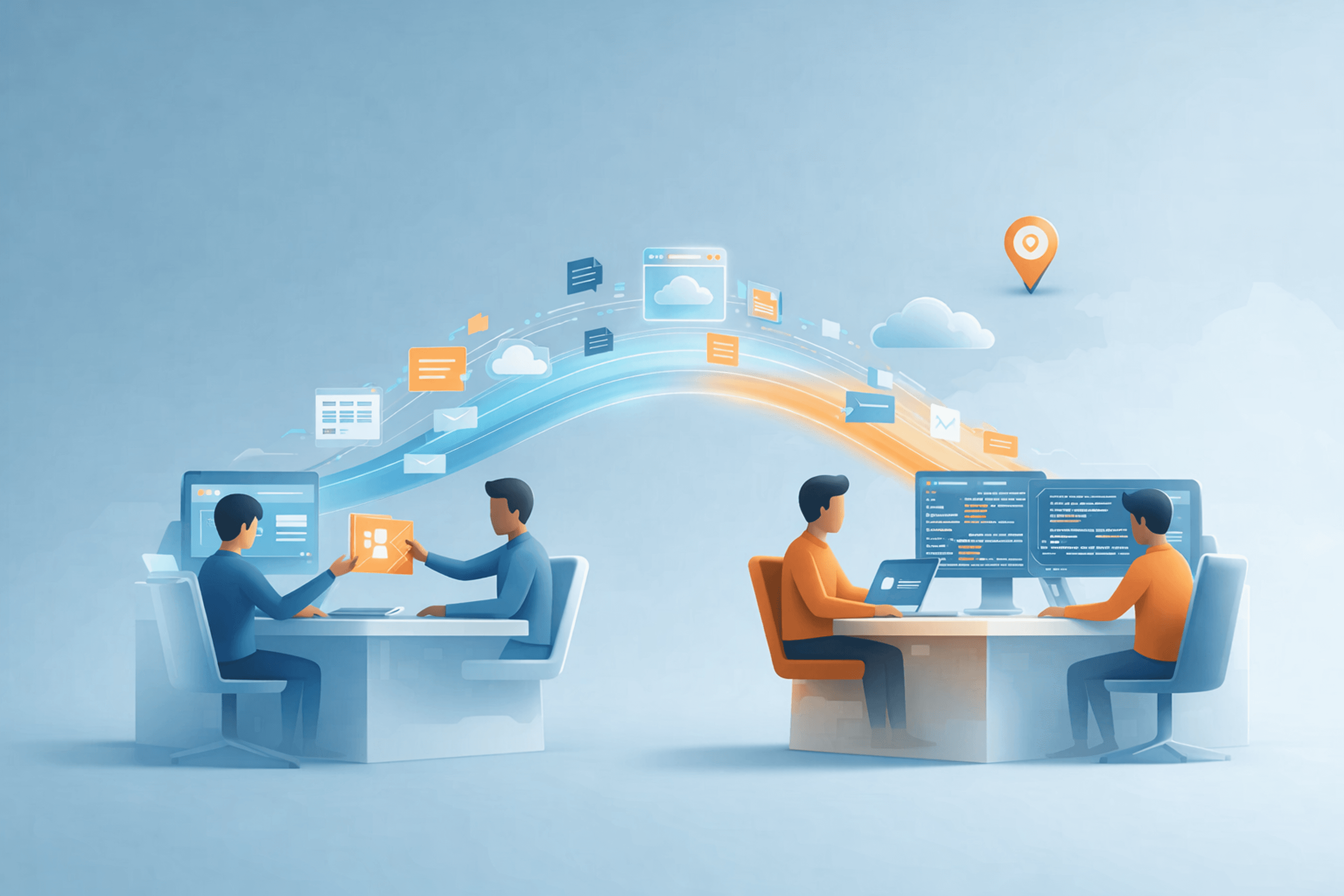In the early days of a startup, a landing page is often your first point of contact with customers. A well-crafted landing page can capture leads, validate ideas, and even serve as a quick prototype for your concept. But first impressions matter: research shows that 88% of online users won’t return after a bad experience.
For a seed-stage startup, every visitor counts — especially when you're running on a tight marketing budget or limited runway. A strong landing page isn’t just a "nice to have" — it’s a critical growth tool. Whether you’re promoting your MVP, collecting early signups, or testing a waitlist, this single page can be the difference between silence and traction.
Below are 7 practical tips to build a landing page that converts - even if you’re running lean.

1. Craft a Clear, Compelling Headline
Your headline and sub-header should instantly communicate what you do and why it matters. Visitors should understand your value within 5 seconds of landing. Clarity always beats cleverness — especially when your product or idea is still new to the world.
What works:
“Launch Beautiful Landing Pages Without Code”
“Hire Verified Freelancers in 24 Hours”
“Track Customer Issues in One Shared Inbox”
These are short, benefit-driven, and immediately communicate the outcome. Make sure your headline matches the ad or social post that led users to the page — otherwise they’ll bounce. A case study by Unbounce found that improving headline-message match improved conversions by up to 115%.
Pro Tip: Use AI tools like WebsiteChat to analyze common user questions and use those insights to refine your messaging.
2. Use a Focused, Conversion-Centered Design
Less is more on a landing page. Remove global navigation, footers, or anything that lets visitors "wander off" before converting. Your entire design should funnel toward one primary action.
How to nail it:
Use a single, bold CTA ("Start Free Trial", "Join the Beta", etc.)
Place it above the fold and repeat it at logical breakpoints
Use contrasting colors to draw attention to CTA buttons
Leverage whitespace to reduce clutter and increase focus
A Google study showed that 53% of mobile users abandon pages that take longer than 3 seconds to load. Use PageSpeed Insights to test and optimize.
Avoid:
Multiple CTAs or excessive links — they dilute intent. Keep it clean, keep it focused.
3. Show Engaging Visuals or Demo Screenshots
Humans are visual creatures — we process visuals 60,000 times faster than text. A well-placed image or short video can make your product feel real — even if you’re in the MVP stage.
Include:
Real product screenshots or dashboards
Annotated UI walkthroughs
Explainer GIFs or demo reels
Authentic images of people using your tool
Avoid stock photos. Instead, record a quick Loom walkthrough or use a Figma mockup with annotations. A study by EyeView Digital found that using video on a landing page can increase conversions by up to 86%.
In the early days of a startup, a landing page is often your first point of contact with customers. A well-crafted landing page can capture leads, validate ideas, and even serve as a quick prototype for your concept. But first impressions matter: research shows that 88% of online users won’t return after a bad experience.
For a seed-stage startup, every visitor counts — especially when you're running on a tight marketing budget or limited runway. A strong landing page isn’t just a "nice to have" — it’s a critical growth tool. Whether you’re promoting your MVP, collecting early signups, or testing a waitlist, this single page can be the difference between silence and traction.
Below are 7 practical tips to build a landing page that converts - even if you’re running lean.

1. Craft a Clear, Compelling Headline
Your headline and sub-header should instantly communicate what you do and why it matters. Visitors should understand your value within 5 seconds of landing. Clarity always beats cleverness — especially when your product or idea is still new to the world.
What works:
“Launch Beautiful Landing Pages Without Code”
“Hire Verified Freelancers in 24 Hours”
“Track Customer Issues in One Shared Inbox”
These are short, benefit-driven, and immediately communicate the outcome. Make sure your headline matches the ad or social post that led users to the page — otherwise they’ll bounce. A case study by Unbounce found that improving headline-message match improved conversions by up to 115%.
Pro Tip: Use AI tools like WebsiteChat to analyze common user questions and use those insights to refine your messaging.
2. Use a Focused, Conversion-Centered Design
Less is more on a landing page. Remove global navigation, footers, or anything that lets visitors "wander off" before converting. Your entire design should funnel toward one primary action.
How to nail it:
Use a single, bold CTA ("Start Free Trial", "Join the Beta", etc.)
Place it above the fold and repeat it at logical breakpoints
Use contrasting colors to draw attention to CTA buttons
Leverage whitespace to reduce clutter and increase focus
A Google study showed that 53% of mobile users abandon pages that take longer than 3 seconds to load. Use PageSpeed Insights to test and optimize.
Avoid:
Multiple CTAs or excessive links — they dilute intent. Keep it clean, keep it focused.
3. Show Engaging Visuals or Demo Screenshots
Humans are visual creatures — we process visuals 60,000 times faster than text. A well-placed image or short video can make your product feel real — even if you’re in the MVP stage.
Include:
Real product screenshots or dashboards
Annotated UI walkthroughs
Explainer GIFs or demo reels
Authentic images of people using your tool
Avoid stock photos. Instead, record a quick Loom walkthrough or use a Figma mockup with annotations. A study by EyeView Digital found that using video on a landing page can increase conversions by up to 86%.
In the early days of a startup, a landing page is often your first point of contact with customers. A well-crafted landing page can capture leads, validate ideas, and even serve as a quick prototype for your concept. But first impressions matter: research shows that 88% of online users won’t return after a bad experience.
For a seed-stage startup, every visitor counts — especially when you're running on a tight marketing budget or limited runway. A strong landing page isn’t just a "nice to have" — it’s a critical growth tool. Whether you’re promoting your MVP, collecting early signups, or testing a waitlist, this single page can be the difference between silence and traction.
Below are 7 practical tips to build a landing page that converts - even if you’re running lean.

1. Craft a Clear, Compelling Headline
Your headline and sub-header should instantly communicate what you do and why it matters. Visitors should understand your value within 5 seconds of landing. Clarity always beats cleverness — especially when your product or idea is still new to the world.
What works:
“Launch Beautiful Landing Pages Without Code”
“Hire Verified Freelancers in 24 Hours”
“Track Customer Issues in One Shared Inbox”
These are short, benefit-driven, and immediately communicate the outcome. Make sure your headline matches the ad or social post that led users to the page — otherwise they’ll bounce. A case study by Unbounce found that improving headline-message match improved conversions by up to 115%.
Pro Tip: Use AI tools like WebsiteChat to analyze common user questions and use those insights to refine your messaging.
2. Use a Focused, Conversion-Centered Design
Less is more on a landing page. Remove global navigation, footers, or anything that lets visitors "wander off" before converting. Your entire design should funnel toward one primary action.
How to nail it:
Use a single, bold CTA ("Start Free Trial", "Join the Beta", etc.)
Place it above the fold and repeat it at logical breakpoints
Use contrasting colors to draw attention to CTA buttons
Leverage whitespace to reduce clutter and increase focus
A Google study showed that 53% of mobile users abandon pages that take longer than 3 seconds to load. Use PageSpeed Insights to test and optimize.
Avoid:
Multiple CTAs or excessive links — they dilute intent. Keep it clean, keep it focused.
3. Show Engaging Visuals or Demo Screenshots
Humans are visual creatures — we process visuals 60,000 times faster than text. A well-placed image or short video can make your product feel real — even if you’re in the MVP stage.
Include:
Real product screenshots or dashboards
Annotated UI walkthroughs
Explainer GIFs or demo reels
Authentic images of people using your tool
Avoid stock photos. Instead, record a quick Loom walkthrough or use a Figma mockup with annotations. A study by EyeView Digital found that using video on a landing page can increase conversions by up to 86%.
4. Build Trust with Social Proof
Social proof is your best friend when you're still building brand trust. It signals that others have taken a chance on you — and found value.
Trust boosters to include:
Testimonials with names, faces, and company roles
User counts ("2,300 founders onboarded")
Media features or award logos
Trust badges (SSL, ISO, GDPR-compliance)
In one study, the presence of testimonials led to a 34% increase in conversions. Even adding a small “As seen on Indie Hackers” mention or quoting early beta users can make a difference.
5. Keep Your Copy Simple and Benefit-Focused
Clear writing beats clever writing. Every word should either clarify value or drive action. Use the “blink test”: can someone glance at your page and understand the benefit instantly?
Good example:
"Save 8 hours a week with automated reports"
"Collaborate with your remote team in real time"
The Nielsen Norman Group found that users typically read only 20–28% of words on a page. That’s why bullet points, short sentences, and bold benefit-led headers matter.
Write in terms of outcome, not tech specs. Instead of:
“We use NLP and LLMs to deliver intelligent insights…”
Try:
“Get instant answers from your documents — no coding needed.”
6. Test, Measure, and Iterate
Landing pages are hypotheses, not final products. The best teams run them like growth experiments.
Run A/B tests on:
Headline variations (problem-first vs. benefit-first)
Button colors (contrast improves visibility)
CTA wording (“Get Early Access” vs. “Try It Now”)
According to a HubSpot study, businesses that run 30+ landing pages see 7x more leads than those with fewer than 10. That’s because each page lets you test a slightly different audience, channel, or offer.
Use tools like:
Unbounce for A/B testing
Hotjar or Clarity for heatmaps
Google Analytics or Plausible for event tracking
At NFN Labs, we call this “micro-testing” — launch a lean page, see how people behave, and double down on what clicks.
7. Offer a Clear, Strong Call-to-Action
This is where the magic happens. A vague or low-effort CTA kills momentum. Every word on your page should funnel toward one irresistible action.
Strong CTA Examples:
“Join the Beta — It’s Free”
“Start My Trial — No Card Needed”
“Get the Demo — See It in Action”
Repeat your CTA at least twice (header and footer). Use power words and reduce risk (“cancel anytime”, “free forever”).
A test by ContentVerve found that replacing “Submit” with a benefit-driven CTA (“Get My Free Guide”) increased conversions by 90%.
Avoid weak CTAs like:
“Learn More”
“Click Here”
“Contact Us” (unless you’re doing B2B enterprise only)
Related Reading
NFN Labs' guide on no-code vs custom development – Compare speed, flexibility, and cost to decide whether no-code tools or custom development best fit your startup’s product goals.
Our product design process – Compare speed, flexibility, and cost to decide whether no-code tools or custom development best fit your startup’s product goals.
Great landing pages aren’t magic – they’re the result of focus and iteration. By following these tips, you turn casual visitors into leads and learn what resonates early on. Ready to build a page that really converts? Reach out to our team at NFN Labs for a free consultation. We’ll help you craft a high-impact landing page and set up the testing tools you need to succeed.