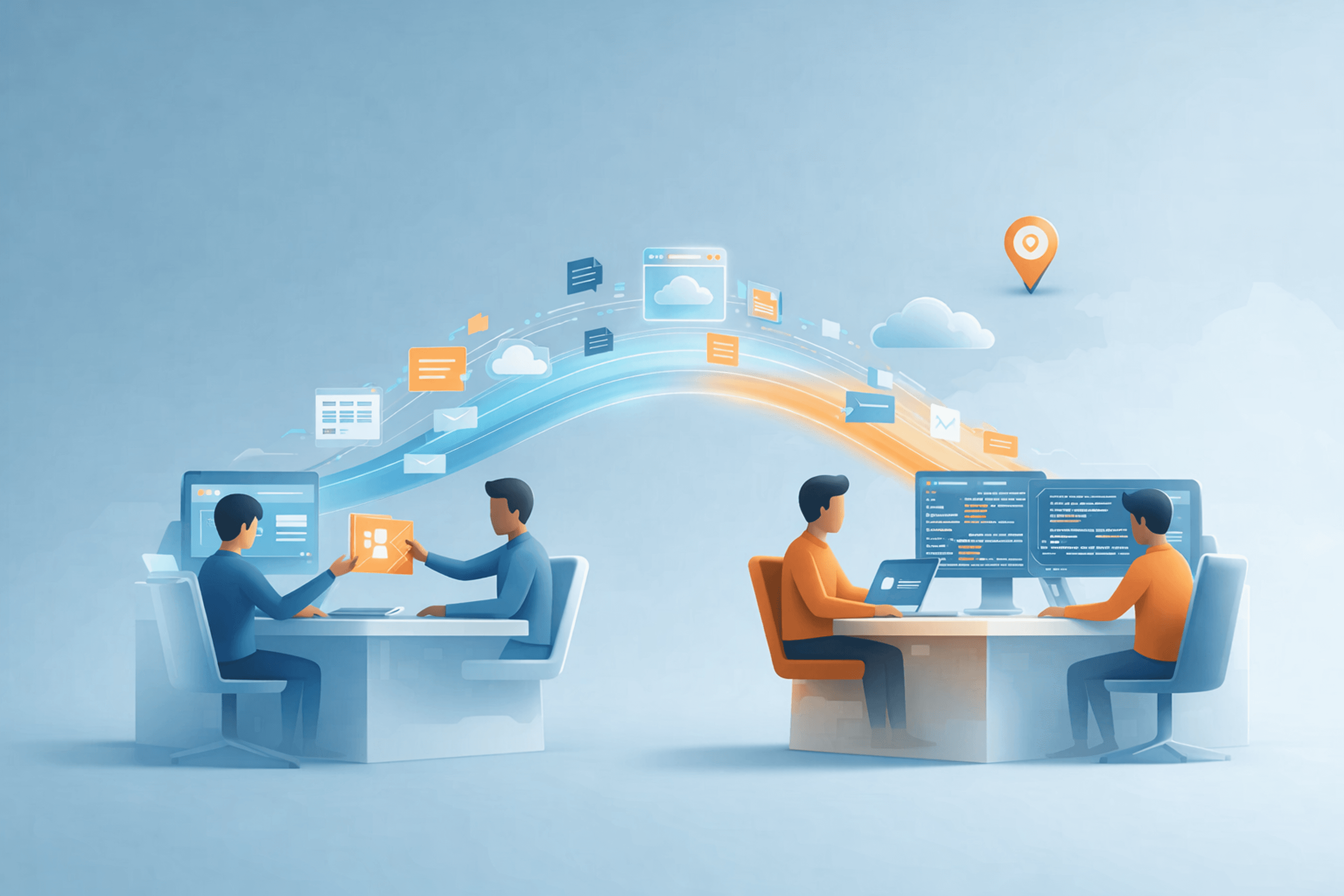Building a SaaS (Software-as-a-Service) product is like running a marathon at sprint speed – you need to pace for the long haul but also move fast to out-innovate competitors. In 2025, the SaaS landscape is more crowded and dynamic than ever, with trends like AI integration, vertical niching, and customer-centric design separating the winners from the rest. If you’re a startup or small team working on a SaaS product, how can you set yourself up for success? In this post, we’ll explore the best practices in technology and user experience (UX) that help SaaS products not just function, but truly shine. From architecting a scalable backend to designing an interface that hooks users, we’ve got you covered with the latest insights and evergreen principles. Let’s make your SaaS product stand out in a sea of subscriptions.

Scalable Architecture from Day One (or Day 100)
One of the biggest technical challenges (and risks) for a SaaS startup is ensuring your product can scale as your user base grows. Nothing is worse than landing a big customer or a surge of sign-ups and then crashing because your backend can’t handle it. Here’s how to approach it:
Cloud-Native and Modular: In 2025, there’s little reason not to build on cloud infrastructure. Leverage services from AWS, Azure, or Google Cloud that let you scale on demand. Use a modular architecture (like microservices or well-separated components) so that parts of your app can scale independently. For example, if your SaaS does video processing, isolate that service so you can scale up compute power for it without having to scale the entire app. The SaaS market is huge (Estimated ~$250B in 2025), so you want the agility to grab a chunk of it without hitting tech roadblocks.
Multi-Tenancy Done Right: Most SaaS products serve multiple customers (tenants) on the same system. Design your database and application to handle multi-tenancy securely and efficiently. This means structuring data with tenant identifiers, partitioning where necessary, and ensuring one customer’s heavy usage doesn’t degrade others’ performance. As an example, you might implement rate limiting or query optimizations per tenant. Many SaaS startups start with a simple shared setup and then move to isolated databases per enterprise client as they grow – plan for how you would segment data if needed (perhaps using schemas or separate clusters for big clients).
APIs and Integrations: A SaaS rarely lives in isolation. Companies will ask “Does it integrate with my CRM, my email, my Slack, etc.?” Building a robust API early on is a best practice. It not only allows external integrations, but also structures your own app neatly (if you use your API internally for your front-end, that’s great for consistency). Embrace webhooks or events so your SaaS can play nicely in a larger workflow. In 2025, seamless integrations are expected – businesses use dozens of SaaS apps (An average SMB might use 50-100 SaaS tools). Being integration-friendly can be a selling point.
Security and Reliability: From a tech standpoint, invest in security measures (encryption, secure auth, permissions) and reliability (redundant systems, backups). SaaS companies live on their reputation of being trustworthy and always available. Aim for a solid uptime (many promise 99.9% SLA). Use techniques like rolling deployments and feature flags to update your software without downtimes – continuous delivery is great but not if it breaks things frequently, so pair it with rigorous testing. Remember that trust is currency in SaaS; a big security breach or extended outage can sink even a promising startup.
While you should scale “as needed” (don’t over-engineer for 10 million users on day one), you want a scalable mindset. By following these practices, you can accommodate a surge rather than scramble when it happens. Gartner predicts the SaaS market growing steadily, so design with growth in mind.
Personalization and AI: The 2025 Edge
Users now expect software to know them and adapt. “One-size-fits-all” SaaS is getting left behind in favor of tailored experiences. And the driver of that personalization? Often, it’s Artificial Intelligence. Here’s how to leverage these:
AI-Driven Features: Whether your SaaS is in marketing, finance, HR, or any domain, think about how AI might add value. Can you use machine learning to analyze user data and provide insights? For example, a project management SaaS could use AI to predict if a project is at risk of delay based on task patterns. Or a customer support SaaS might use AI to auto-tag and route tickets. In fact, groundbreaking AI integration is cited as a top trend for SaaS in 2025. By baking in AI features, you not only provide more value but also create a differentiation—something that might become an essential expectation soon (much like how spelling correction is just expected in any text software now, thanks to AI).
Personalized User Experience: Beyond AI features, use the data you have to personalize UX. A new user versus a power user should see different dashboards or tips. SaaS products often serve multiple roles (e.g., an admin vs regular user) – personalize content, defaults, and recommended next actions for each persona. Show charts relevant to the user’s usage patterns. If your SaaS spans different industries (horizontal product), let users configure (or auto-configure via AI) to show elements relevant to their industry.
Smart Defaults and Automation: Users love when software feels “smart.” This can be as simple as remembering preferences or as complex as proactive automation. For instance, if your SaaS is an analytics tool, it might automatically email a weekly summary of key metrics to users without them setting it up (opt-out rather than opt-in for helpful things). Or if there’s a repeated action the user does, suggest creating a rule or automation for it. AI can detect those patterns. According to one source, AI is increasingly adapting interfaces in real-time to user needs, which can become a norm.
Caution on AI Hype: Implement AI thoughtfully. Don’t add it just because. Also, be transparent—if AI is making a recommendation, sometimes it’s good to show a hint of why (“Recommended because…”) to build trust. Also ensure there’s a fallback if AI guesses wrong – e.g., easy manual override or correction. And importantly, handle data privacy: if your AI uses user data, make sure you’re not crossing privacy lines and you’re following compliance if it’s personal data.
In essence, use AI and personalization to make your SaaS feel less like a generic tool and more like a bespoke assistant for each user. It increases engagement and stickiness. Users are more likely to stay with a product that continually delivers relevant value without being asked. There’s a stat that 83% of companies prioritize AI in business plans – meaning your SaaS clients likely expect AI benefits as part of modern software.
UX Best Practices: Streamline, Delight, and Guide
We can’t talk best practices without delving into user experience design. For SaaS, good UX isn’t just “nice to have” – it directly affects conversion (trial to paid) and retention. Here are key UX practices:
Onboarding Experience: The first few minutes a user spends in your app often determine if they stick around. Create a frictionless onboarding. That might include a quick setup wizard, interactive walkthroughs (perhaps using tooltip tours or dummy data to play with), and a clear path to the “Aha! moment” – the point where the user realizes the value. Many SaaS apps now use progressive onboarding: only teach as the user encounters a feature. Also, consider a use-case or role-based onboarding (“What are you looking to do? Choose your goal and we’ll guide you”). 88% of users are less likely to return after a bad UX, and onboarding is a common place where UX can fail. So put effort here.
Clean, Consistent UI: SaaS users use your product repeatedly, often for important business tasks. They appreciate a clean interface that’s easy on the eyes (especially if they use it hours a day). Use a consistent design system so that actions and buttons are predictable across the app. Consistency builds intuition – the user learns once, uses everywhere. For example, if editing is always via a pencil icon, don’t suddenly use a different icon elsewhere. Also, adopt modern design trends that users expect: dark mode (if applicable), responsive design for various screen sizes (people might quickly check something on their phone even if primarily desktop). A consistent and aesthetically pleasing UI also signals reliability and professionalism, which matters in SaaS when customers entrust important data to you.
Performance as UX: A lot of folks forget that speed is part of UX. Especially for SaaS with heavy data, ensure the UI remains snappy. Use skeleton screens or loading animations wisely to make waits feel shorter. Optimize front-end code and API calls. Users might tolerate a complex enterprise app being a bit slow, but they won’t love it. If you can be the faster, smoother alternative, users notice. There’s that old Amazon finding that every 100ms of latency cost them 1% in sales – while your SaaS may not be at Amazon scale, the principle holds: faster UX = happier users.
In-App Guidance and Support: Include help where needed. This could be contextual tooltips (maybe an “i” info icon near complex settings that explains them), a searchable help menu, or even an embedded chat for support. Many SaaS apps integrate a knowledge base or chatbot right in the interface so users don’t have to leave to get questions answered. Also, provide feedback on user actions – e.g., after they perform a key action, show a success message or the result of their action clearly. It seems basic, but a lack of feedback (did that button click do anything?) is a common UX flaw. And if your product has advanced features, consider a “What’s New” modal or highlighted tips after updates, to educate users on new capabilities (driving adoption of new features you worked hard on!).
Mobile-Friendly and Multi-Device Continuity: More SaaS products, even B2B ones, are expected to have some mobile access. If not a full app, at least a mobile-responsive web portal for quick checks. Design your UX to be usable on smaller screens. Think about continuity – if a user starts something on desktop, can they view or continue it on mobile seamlessly? For example, project management tools let you add a task from your phone which then appears on your desktop app. Consistent UX across devices (with maybe some adaptations for context) can be a selling point. It’s all about meeting users where they are.
In summary, good UX = higher engagement + lower support burden + higher conversion. A well-designed SaaS might even get evangelized by users (word of mouth is powerful in SaaS communities). On the flip side, a powerful SaaS with clunky UX leaves the door open for a competitor to woo your users with a better experience. So, invest in UX talent and user research. Do UX testing sessions, gather feedback, iterate.
(Related plug: see Why Great UX/UI Design is Critical for Startup Success, which, while general, provides insight applicable to SaaS – e.g., first impressions and retention are heavily influenced by UX.)
Building a SaaS (Software-as-a-Service) product is like running a marathon at sprint speed – you need to pace for the long haul but also move fast to out-innovate competitors. In 2025, the SaaS landscape is more crowded and dynamic than ever, with trends like AI integration, vertical niching, and customer-centric design separating the winners from the rest. If you’re a startup or small team working on a SaaS product, how can you set yourself up for success? In this post, we’ll explore the best practices in technology and user experience (UX) that help SaaS products not just function, but truly shine. From architecting a scalable backend to designing an interface that hooks users, we’ve got you covered with the latest insights and evergreen principles. Let’s make your SaaS product stand out in a sea of subscriptions.

Scalable Architecture from Day One (or Day 100)
One of the biggest technical challenges (and risks) for a SaaS startup is ensuring your product can scale as your user base grows. Nothing is worse than landing a big customer or a surge of sign-ups and then crashing because your backend can’t handle it. Here’s how to approach it:
Cloud-Native and Modular: In 2025, there’s little reason not to build on cloud infrastructure. Leverage services from AWS, Azure, or Google Cloud that let you scale on demand. Use a modular architecture (like microservices or well-separated components) so that parts of your app can scale independently. For example, if your SaaS does video processing, isolate that service so you can scale up compute power for it without having to scale the entire app. The SaaS market is huge (Estimated ~$250B in 2025), so you want the agility to grab a chunk of it without hitting tech roadblocks.
Multi-Tenancy Done Right: Most SaaS products serve multiple customers (tenants) on the same system. Design your database and application to handle multi-tenancy securely and efficiently. This means structuring data with tenant identifiers, partitioning where necessary, and ensuring one customer’s heavy usage doesn’t degrade others’ performance. As an example, you might implement rate limiting or query optimizations per tenant. Many SaaS startups start with a simple shared setup and then move to isolated databases per enterprise client as they grow – plan for how you would segment data if needed (perhaps using schemas or separate clusters for big clients).
APIs and Integrations: A SaaS rarely lives in isolation. Companies will ask “Does it integrate with my CRM, my email, my Slack, etc.?” Building a robust API early on is a best practice. It not only allows external integrations, but also structures your own app neatly (if you use your API internally for your front-end, that’s great for consistency). Embrace webhooks or events so your SaaS can play nicely in a larger workflow. In 2025, seamless integrations are expected – businesses use dozens of SaaS apps (An average SMB might use 50-100 SaaS tools). Being integration-friendly can be a selling point.
Security and Reliability: From a tech standpoint, invest in security measures (encryption, secure auth, permissions) and reliability (redundant systems, backups). SaaS companies live on their reputation of being trustworthy and always available. Aim for a solid uptime (many promise 99.9% SLA). Use techniques like rolling deployments and feature flags to update your software without downtimes – continuous delivery is great but not if it breaks things frequently, so pair it with rigorous testing. Remember that trust is currency in SaaS; a big security breach or extended outage can sink even a promising startup.
While you should scale “as needed” (don’t over-engineer for 10 million users on day one), you want a scalable mindset. By following these practices, you can accommodate a surge rather than scramble when it happens. Gartner predicts the SaaS market growing steadily, so design with growth in mind.
Personalization and AI: The 2025 Edge
Users now expect software to know them and adapt. “One-size-fits-all” SaaS is getting left behind in favor of tailored experiences. And the driver of that personalization? Often, it’s Artificial Intelligence. Here’s how to leverage these:
AI-Driven Features: Whether your SaaS is in marketing, finance, HR, or any domain, think about how AI might add value. Can you use machine learning to analyze user data and provide insights? For example, a project management SaaS could use AI to predict if a project is at risk of delay based on task patterns. Or a customer support SaaS might use AI to auto-tag and route tickets. In fact, groundbreaking AI integration is cited as a top trend for SaaS in 2025. By baking in AI features, you not only provide more value but also create a differentiation—something that might become an essential expectation soon (much like how spelling correction is just expected in any text software now, thanks to AI).
Personalized User Experience: Beyond AI features, use the data you have to personalize UX. A new user versus a power user should see different dashboards or tips. SaaS products often serve multiple roles (e.g., an admin vs regular user) – personalize content, defaults, and recommended next actions for each persona. Show charts relevant to the user’s usage patterns. If your SaaS spans different industries (horizontal product), let users configure (or auto-configure via AI) to show elements relevant to their industry.
Smart Defaults and Automation: Users love when software feels “smart.” This can be as simple as remembering preferences or as complex as proactive automation. For instance, if your SaaS is an analytics tool, it might automatically email a weekly summary of key metrics to users without them setting it up (opt-out rather than opt-in for helpful things). Or if there’s a repeated action the user does, suggest creating a rule or automation for it. AI can detect those patterns. According to one source, AI is increasingly adapting interfaces in real-time to user needs, which can become a norm.
Caution on AI Hype: Implement AI thoughtfully. Don’t add it just because. Also, be transparent—if AI is making a recommendation, sometimes it’s good to show a hint of why (“Recommended because…”) to build trust. Also ensure there’s a fallback if AI guesses wrong – e.g., easy manual override or correction. And importantly, handle data privacy: if your AI uses user data, make sure you’re not crossing privacy lines and you’re following compliance if it’s personal data.
In essence, use AI and personalization to make your SaaS feel less like a generic tool and more like a bespoke assistant for each user. It increases engagement and stickiness. Users are more likely to stay with a product that continually delivers relevant value without being asked. There’s a stat that 83% of companies prioritize AI in business plans – meaning your SaaS clients likely expect AI benefits as part of modern software.
UX Best Practices: Streamline, Delight, and Guide
We can’t talk best practices without delving into user experience design. For SaaS, good UX isn’t just “nice to have” – it directly affects conversion (trial to paid) and retention. Here are key UX practices:
Onboarding Experience: The first few minutes a user spends in your app often determine if they stick around. Create a frictionless onboarding. That might include a quick setup wizard, interactive walkthroughs (perhaps using tooltip tours or dummy data to play with), and a clear path to the “Aha! moment” – the point where the user realizes the value. Many SaaS apps now use progressive onboarding: only teach as the user encounters a feature. Also, consider a use-case or role-based onboarding (“What are you looking to do? Choose your goal and we’ll guide you”). 88% of users are less likely to return after a bad UX, and onboarding is a common place where UX can fail. So put effort here.
Clean, Consistent UI: SaaS users use your product repeatedly, often for important business tasks. They appreciate a clean interface that’s easy on the eyes (especially if they use it hours a day). Use a consistent design system so that actions and buttons are predictable across the app. Consistency builds intuition – the user learns once, uses everywhere. For example, if editing is always via a pencil icon, don’t suddenly use a different icon elsewhere. Also, adopt modern design trends that users expect: dark mode (if applicable), responsive design for various screen sizes (people might quickly check something on their phone even if primarily desktop). A consistent and aesthetically pleasing UI also signals reliability and professionalism, which matters in SaaS when customers entrust important data to you.
Performance as UX: A lot of folks forget that speed is part of UX. Especially for SaaS with heavy data, ensure the UI remains snappy. Use skeleton screens or loading animations wisely to make waits feel shorter. Optimize front-end code and API calls. Users might tolerate a complex enterprise app being a bit slow, but they won’t love it. If you can be the faster, smoother alternative, users notice. There’s that old Amazon finding that every 100ms of latency cost them 1% in sales – while your SaaS may not be at Amazon scale, the principle holds: faster UX = happier users.
In-App Guidance and Support: Include help where needed. This could be contextual tooltips (maybe an “i” info icon near complex settings that explains them), a searchable help menu, or even an embedded chat for support. Many SaaS apps integrate a knowledge base or chatbot right in the interface so users don’t have to leave to get questions answered. Also, provide feedback on user actions – e.g., after they perform a key action, show a success message or the result of their action clearly. It seems basic, but a lack of feedback (did that button click do anything?) is a common UX flaw. And if your product has advanced features, consider a “What’s New” modal or highlighted tips after updates, to educate users on new capabilities (driving adoption of new features you worked hard on!).
Mobile-Friendly and Multi-Device Continuity: More SaaS products, even B2B ones, are expected to have some mobile access. If not a full app, at least a mobile-responsive web portal for quick checks. Design your UX to be usable on smaller screens. Think about continuity – if a user starts something on desktop, can they view or continue it on mobile seamlessly? For example, project management tools let you add a task from your phone which then appears on your desktop app. Consistent UX across devices (with maybe some adaptations for context) can be a selling point. It’s all about meeting users where they are.
In summary, good UX = higher engagement + lower support burden + higher conversion. A well-designed SaaS might even get evangelized by users (word of mouth is powerful in SaaS communities). On the flip side, a powerful SaaS with clunky UX leaves the door open for a competitor to woo your users with a better experience. So, invest in UX talent and user research. Do UX testing sessions, gather feedback, iterate.
(Related plug: see Why Great UX/UI Design is Critical for Startup Success, which, while general, provides insight applicable to SaaS – e.g., first impressions and retention are heavily influenced by UX.)
Building a SaaS (Software-as-a-Service) product is like running a marathon at sprint speed – you need to pace for the long haul but also move fast to out-innovate competitors. In 2025, the SaaS landscape is more crowded and dynamic than ever, with trends like AI integration, vertical niching, and customer-centric design separating the winners from the rest. If you’re a startup or small team working on a SaaS product, how can you set yourself up for success? In this post, we’ll explore the best practices in technology and user experience (UX) that help SaaS products not just function, but truly shine. From architecting a scalable backend to designing an interface that hooks users, we’ve got you covered with the latest insights and evergreen principles. Let’s make your SaaS product stand out in a sea of subscriptions.

Scalable Architecture from Day One (or Day 100)
One of the biggest technical challenges (and risks) for a SaaS startup is ensuring your product can scale as your user base grows. Nothing is worse than landing a big customer or a surge of sign-ups and then crashing because your backend can’t handle it. Here’s how to approach it:
Cloud-Native and Modular: In 2025, there’s little reason not to build on cloud infrastructure. Leverage services from AWS, Azure, or Google Cloud that let you scale on demand. Use a modular architecture (like microservices or well-separated components) so that parts of your app can scale independently. For example, if your SaaS does video processing, isolate that service so you can scale up compute power for it without having to scale the entire app. The SaaS market is huge (Estimated ~$250B in 2025), so you want the agility to grab a chunk of it without hitting tech roadblocks.
Multi-Tenancy Done Right: Most SaaS products serve multiple customers (tenants) on the same system. Design your database and application to handle multi-tenancy securely and efficiently. This means structuring data with tenant identifiers, partitioning where necessary, and ensuring one customer’s heavy usage doesn’t degrade others’ performance. As an example, you might implement rate limiting or query optimizations per tenant. Many SaaS startups start with a simple shared setup and then move to isolated databases per enterprise client as they grow – plan for how you would segment data if needed (perhaps using schemas or separate clusters for big clients).
APIs and Integrations: A SaaS rarely lives in isolation. Companies will ask “Does it integrate with my CRM, my email, my Slack, etc.?” Building a robust API early on is a best practice. It not only allows external integrations, but also structures your own app neatly (if you use your API internally for your front-end, that’s great for consistency). Embrace webhooks or events so your SaaS can play nicely in a larger workflow. In 2025, seamless integrations are expected – businesses use dozens of SaaS apps (An average SMB might use 50-100 SaaS tools). Being integration-friendly can be a selling point.
Security and Reliability: From a tech standpoint, invest in security measures (encryption, secure auth, permissions) and reliability (redundant systems, backups). SaaS companies live on their reputation of being trustworthy and always available. Aim for a solid uptime (many promise 99.9% SLA). Use techniques like rolling deployments and feature flags to update your software without downtimes – continuous delivery is great but not if it breaks things frequently, so pair it with rigorous testing. Remember that trust is currency in SaaS; a big security breach or extended outage can sink even a promising startup.
While you should scale “as needed” (don’t over-engineer for 10 million users on day one), you want a scalable mindset. By following these practices, you can accommodate a surge rather than scramble when it happens. Gartner predicts the SaaS market growing steadily, so design with growth in mind.
Personalization and AI: The 2025 Edge
Users now expect software to know them and adapt. “One-size-fits-all” SaaS is getting left behind in favor of tailored experiences. And the driver of that personalization? Often, it’s Artificial Intelligence. Here’s how to leverage these:
AI-Driven Features: Whether your SaaS is in marketing, finance, HR, or any domain, think about how AI might add value. Can you use machine learning to analyze user data and provide insights? For example, a project management SaaS could use AI to predict if a project is at risk of delay based on task patterns. Or a customer support SaaS might use AI to auto-tag and route tickets. In fact, groundbreaking AI integration is cited as a top trend for SaaS in 2025. By baking in AI features, you not only provide more value but also create a differentiation—something that might become an essential expectation soon (much like how spelling correction is just expected in any text software now, thanks to AI).
Personalized User Experience: Beyond AI features, use the data you have to personalize UX. A new user versus a power user should see different dashboards or tips. SaaS products often serve multiple roles (e.g., an admin vs regular user) – personalize content, defaults, and recommended next actions for each persona. Show charts relevant to the user’s usage patterns. If your SaaS spans different industries (horizontal product), let users configure (or auto-configure via AI) to show elements relevant to their industry.
Smart Defaults and Automation: Users love when software feels “smart.” This can be as simple as remembering preferences or as complex as proactive automation. For instance, if your SaaS is an analytics tool, it might automatically email a weekly summary of key metrics to users without them setting it up (opt-out rather than opt-in for helpful things). Or if there’s a repeated action the user does, suggest creating a rule or automation for it. AI can detect those patterns. According to one source, AI is increasingly adapting interfaces in real-time to user needs, which can become a norm.
Caution on AI Hype: Implement AI thoughtfully. Don’t add it just because. Also, be transparent—if AI is making a recommendation, sometimes it’s good to show a hint of why (“Recommended because…”) to build trust. Also ensure there’s a fallback if AI guesses wrong – e.g., easy manual override or correction. And importantly, handle data privacy: if your AI uses user data, make sure you’re not crossing privacy lines and you’re following compliance if it’s personal data.
In essence, use AI and personalization to make your SaaS feel less like a generic tool and more like a bespoke assistant for each user. It increases engagement and stickiness. Users are more likely to stay with a product that continually delivers relevant value without being asked. There’s a stat that 83% of companies prioritize AI in business plans – meaning your SaaS clients likely expect AI benefits as part of modern software.
UX Best Practices: Streamline, Delight, and Guide
We can’t talk best practices without delving into user experience design. For SaaS, good UX isn’t just “nice to have” – it directly affects conversion (trial to paid) and retention. Here are key UX practices:
Onboarding Experience: The first few minutes a user spends in your app often determine if they stick around. Create a frictionless onboarding. That might include a quick setup wizard, interactive walkthroughs (perhaps using tooltip tours or dummy data to play with), and a clear path to the “Aha! moment” – the point where the user realizes the value. Many SaaS apps now use progressive onboarding: only teach as the user encounters a feature. Also, consider a use-case or role-based onboarding (“What are you looking to do? Choose your goal and we’ll guide you”). 88% of users are less likely to return after a bad UX, and onboarding is a common place where UX can fail. So put effort here.
Clean, Consistent UI: SaaS users use your product repeatedly, often for important business tasks. They appreciate a clean interface that’s easy on the eyes (especially if they use it hours a day). Use a consistent design system so that actions and buttons are predictable across the app. Consistency builds intuition – the user learns once, uses everywhere. For example, if editing is always via a pencil icon, don’t suddenly use a different icon elsewhere. Also, adopt modern design trends that users expect: dark mode (if applicable), responsive design for various screen sizes (people might quickly check something on their phone even if primarily desktop). A consistent and aesthetically pleasing UI also signals reliability and professionalism, which matters in SaaS when customers entrust important data to you.
Performance as UX: A lot of folks forget that speed is part of UX. Especially for SaaS with heavy data, ensure the UI remains snappy. Use skeleton screens or loading animations wisely to make waits feel shorter. Optimize front-end code and API calls. Users might tolerate a complex enterprise app being a bit slow, but they won’t love it. If you can be the faster, smoother alternative, users notice. There’s that old Amazon finding that every 100ms of latency cost them 1% in sales – while your SaaS may not be at Amazon scale, the principle holds: faster UX = happier users.
In-App Guidance and Support: Include help where needed. This could be contextual tooltips (maybe an “i” info icon near complex settings that explains them), a searchable help menu, or even an embedded chat for support. Many SaaS apps integrate a knowledge base or chatbot right in the interface so users don’t have to leave to get questions answered. Also, provide feedback on user actions – e.g., after they perform a key action, show a success message or the result of their action clearly. It seems basic, but a lack of feedback (did that button click do anything?) is a common UX flaw. And if your product has advanced features, consider a “What’s New” modal or highlighted tips after updates, to educate users on new capabilities (driving adoption of new features you worked hard on!).
Mobile-Friendly and Multi-Device Continuity: More SaaS products, even B2B ones, are expected to have some mobile access. If not a full app, at least a mobile-responsive web portal for quick checks. Design your UX to be usable on smaller screens. Think about continuity – if a user starts something on desktop, can they view or continue it on mobile seamlessly? For example, project management tools let you add a task from your phone which then appears on your desktop app. Consistent UX across devices (with maybe some adaptations for context) can be a selling point. It’s all about meeting users where they are.
In summary, good UX = higher engagement + lower support burden + higher conversion. A well-designed SaaS might even get evangelized by users (word of mouth is powerful in SaaS communities). On the flip side, a powerful SaaS with clunky UX leaves the door open for a competitor to woo your users with a better experience. So, invest in UX talent and user research. Do UX testing sessions, gather feedback, iterate.
(Related plug: see Why Great UX/UI Design is Critical for Startup Success, which, while general, provides insight applicable to SaaS – e.g., first impressions and retention are heavily influenced by UX.)
Customer-Centric Development: Iterate with Feedback
The “service” part of SaaS means you don’t just sell software; you continually serve your customers and improve. The best SaaS companies involve customers in their development process:
Regular Feedback Loops: Provide easy ways for customers to give feedback – a feedback form in app, a community forum, user interviews, etc. More importantly, act on it. Maybe you set up a public roadmap or changelog where users can see that their requests influence development. For instance, consider a “Feature Requests” board where users can vote; tools like Canny or Trello can be used for this transparently. Customers who feel heard become more loyal. It’s common for SaaS startups to have early adopters be very vocal – use that! They often guide you to what the market really wants, beyond your initial ideas.
Data-Driven Iteration: Use analytics to observe user behavior in your app. Where do they drop off? Which features are underutilized? We often find that 20% of features get 80% of the usage – make sure that 20% is super polished. And for the rest, if something is rarely used, find out why: is it hidden, or not valuable? Either improve it or consider removing clutter. Also, track metrics like conversion rates (trial to paid), churn (how many leave and why if you can tell), and engagement (DAU/MAU, etc.). They will tell you if your UX and product changes are making a positive difference. Like we mentioned, increasing retention even a bit can massively boost profitability, because SaaS is typically subscription-based – retained users = recurring revenue.
Iterate in Small Batches: Instead of rolling out giant changes that could alienate users or introduce big bugs, do it in smaller, controlled releases. Many SaaS companies use feature flags to turn on features for a subset of users, gather feedback, then roll out wider. This mitigates risk and allows gradual adjustment. Customers often appreciate incremental improvements more than huge overhauls that force them to re-learn the app (unless an overhaul was truly needed and requested). Remember the backlash some products get when they redesign without user input; avoid that by keeping users in the loop (e.g., beta programs).
Customer Success Focus: Especially for B2B SaaS, having a customer success strategy is key. This is more business than tech, but it informs development. If you have a customer success team or even just the founders initially, they gather insight from customers about what value they want, what pain points they have with your solution. That should directly feed into your development priorities. For example, if enterprise customers say they need a certain compliance feature to roll out company-wide, that might trump some other nice-to-have on your roadmap. Successful SaaS startups align product development with customer success to ensure they are building things that lead to renewals and upsells.
Being customer-centric also means keeping an eye on support issues – if multiple users keep asking how to do X, maybe X part of the UI needs redesign to be more intuitive, or you need to add a tutorial. It’s turning support pain into product improvements.
Pricing and Trials: Simplify Decision-Making
Though not purely tech or UX, how you present pricing and handle trials is a crucial part of SaaS success. It’s part of the user experience of becoming a customer:
Transparent Pricing: Have a clear pricing page. Users (especially in SMBs) often want to know cost upfront. If you cater to enterprise with custom pricing, still give ballpark indicators or range of features in lower tiers. A common best practice is a free tier or free trial in SaaS. If possible, allow self-service signup and trial so users can experience the product with minimal friction. Many successful SaaS have a “bottom-up” model: individuals or teams try for free, then it grows into a larger paid deployment.
Onboarding to Paid Conversion: If you offer a trial, use the trial period wisely. Guide the user to discover core value (as discussed) and also remind them of the benefits. Send a couple of well-timed emails or in-app messages: e.g., “You’ve uploaded 5 files, great! Did you know with a premium plan you could do XYZ?” or “Your trial ends in 3 days, here’s what you’ve accomplished so far…”. Emphasize outcomes and encourage them to convert. Make upgrading easy – one-click upgrade in-app is ideal. If your SaaS is more sales-driven (demo, then contract), ensure your tech still supports quick demos and POCs. Perhaps have a sandbox environment to quickly set up for potential clients.
Iterate Pricing Model Carefully: Pricing is not set in stone. You might start with per-user pricing, then realize usage-based pricing is more aligned to value (a notable trend: usage-based (consumption) pricing is growing in SaaS). Or vice versa. Don’t be afraid to tweak pricing, but do so carefully (grandfather existing customers or communicate changes clearly to avoid backlash). Use analytics: if many sign up for free but few convert, maybe trial is too short or pricing too high relative to perceived value. If many choose the middle tier of three, that might indicate it’s correctly balanced (or that the highest tier’s extra features aren’t compelling).
Global Considerations: If you have customers globally, consider currency and payment method support. Accepting at least USD and maybe EUR is common, but also think about localization if you have traction in certain regions (language, date formats, etc., tie into UX). A smooth buying experience—credit card payments, invoices for bigger clients, etc.—reduces friction in the last step of your funnel.
Staying Ahead: Keep an Eye on SaaS Trends
Lastly, remember that tech and UX best practices evolve. Keep learning and adapting:
Follow industry reports and communities (like those that pointed out trends we cited: AI, personalization, vertical SaaS, etc.). Vertical SaaS means targeting industry-specific needs – e.g., SaaS just for dental clinics might thrive over a generic appointment SaaS, due to tailored features. If you’re vertical, highlight that expertise in UX and features. If horizontal, consider if packaging solutions for specific verticals makes sense (like templates or add-ons).
Mobile-First and Beyond: Mobile-first design is old advice but still relevant; some SaaS are even mobile-only now depending on the market. Also, watch out for emerging platforms – e.g., could a part of your SaaS work on voice assistants, or smartwatches, etc., if relevant? It might not be immediate priority but being aware lets you react if a trend picks up.
Sustainability and Cost Optimization: As you scale, optimize cost of infrastructure – design efficient systems not just for performance but for cost, because cloud bills can grow. A well-architected SaaS not only scales but does so cost-effectively. Revisit your choices occasionally (maybe managed services vs self-managed when cost dictates, or switching to more efficient algorithms). In 2025, many companies also care about environmental footprint – efficient code is greener (plus might appeal to some clients if you can say you’re carbon-neutral hosted, etc.).
User Privacy and Data Ethics: With more data comes responsibility. Have clear privacy policies and comply with laws (GDPR, CCPA, etc.). Also, ethically, don’t misuse customer data. In an era of AI, if you’re using user data to train models, be upfront. Building trust through privacy can be an advantage as users become more conscious of how their data is used. SaaS success isn’t just features, it’s reputation.
By staying agile and user-focused, your SaaS can navigate changes. The best tech stack or UX patterns from 3 years ago might not be best now – so iterate your practices, not just your product.
Conclusion: Deliver Value, Continuously
Ultimately, SaaS success boils down to one core principle: deliver continuous value to your customers. The tech stack, AI features, UX polish, support responsiveness, pricing strategy – all these best practices serve that principle.
In 2025’s fast-moving SaaS world, the winners are those who combine solid technology foundations with user-centric design and a pulse on emerging trends. You want users to not just adopt your software, but to rely on it, love it, and tell others about it. When your software becomes a critical part of someone’s workflow and they genuinely enjoy using it, you’ve hit the jackpot – that’s high retention, low churn, and organic growth.
Use the best practices we discussed as a checklist and a compass. It’s a lot to do, especially for a small startup, but remember that SaaS is a marathon. Pace yourself by prioritizing what yields the most value now and iterate. Maybe your focus this quarter is onboarding and performance, next quarter AI features and integrations, and so on.
And don’t forget: a great SaaS product is never “done.” It’s an evolving service. Keep improving, keep listening to users, and keep delivering enhancements. That’s how you stay ahead of the pack and build something that lasts.
Related Reading
From Idea to MVP: A Startup’s Guide to Product Design and Development – While focused on early stages, it highlights iterative development and user feedback which remain vital through SaaS growth.
Why Great UX/UI Design is Critical for Startup Success –Reinforces many UX points with statistics on user expectations and behavior, highly relevant to SaaS where user satisfaction equals recurring revenue.
Need help building or improving your SaaS product? NFN Labs specializes in exactly that. From crafting intuitive UX to engineering scalable systems (and even infusing some AI magic), we’ve got the experience to accelerate your SaaS development. Let’s collaborate and turn your SaaS vision into a success story with lasting impact in 2025 and beyond!